Monitor supplier assurance using certificate tracking
By subscribing to a certificate tracking service through xure you are able to monitor your tagged suppliers’ current assurance status. Any relevant certificates can be viewed through the xure website and you will receive daily email notifications alerting you to any changes to their certificates and status.
Reviewing your suppliers' certification
With an active tracking subscription, you will see an additional Supplier Tracking icon on your site overview. The number underneath indicate the number of active tracking subscriptions; you will usually require a separate subscription for each assurance scheme you wish to track.
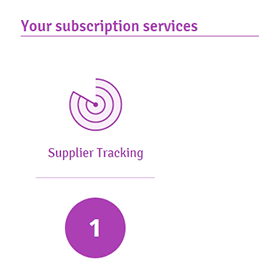 The Supplier Tracking icon shown on site overview
The Supplier Tracking icon shown on site overview
The Supplier Certification listing shows the certification status for all of your suppliers where we have found a matching assurance scheme membership and certificate. If a supplier holds multiple certificates then you will see a row in the listing for each assurance scheme under which they are certified.
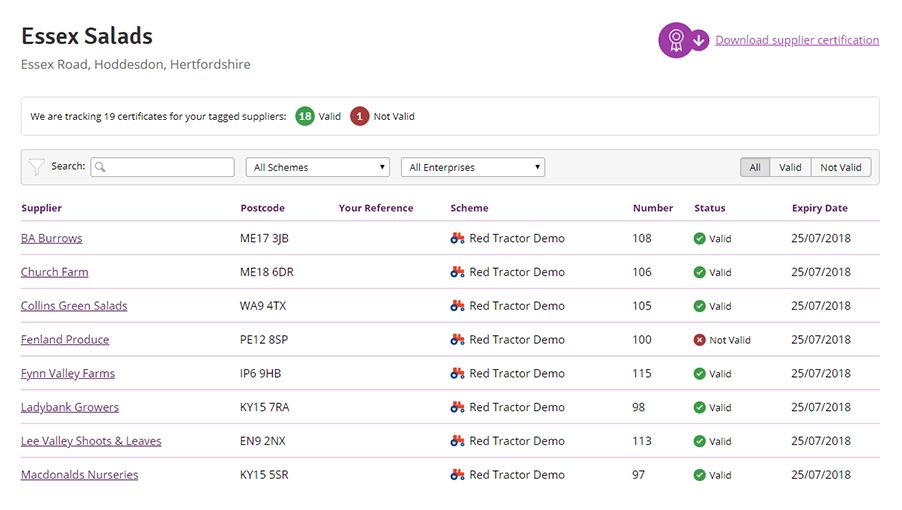 Supplier certification listing showing one supplier with non-valid certificate
Supplier certification listing showing one supplier with non-valid certificate
The assurance scheme is identified in the scheme column; with the supplier’s unique scheme membership number, status and certificate expiry date shown alongside.
To ensure consistency across schemes, we display certification status as one of three values:
| Valid |
A certificate has been issued by a certification body with an approved status; the certificate is within date and the supplier is a current member of the assurance scheme. |
| Valid (Grace) |
As above, but the certificate has expired in the last 5 days or the Certification Body has notified us that the supplier is in the process of renewal or re-certification. |
| Not Valid |
Either the certificate has been explicitly suspended or withdrawn by the certification body; has expired; or the supplier is no longer a current member of the assurance scheme. |
Certain subscriptions provide access to additional supplier information so you may see further columns displaying relevant key data for participating suppliers.
Filtering, searching and sorting
The complete listing can be filtered through the controls contained in the grey filter bar shown immediately above the list. These will help you quickly find the current certification for a supplier.
1. Search
To search for a specific supplier type part of their name, reference or number into the search box. The listing will be restricted to show only the matching records.
2. Sort:
To sort the listing by a specific column simply click on the column heading. Click again to reverse the sort order.
3. Filter:
- By status
Click one of the three filter buttons on the right-hand of the bar: "All" to show all certificates, "Valid" to show only valid (and grace) certificates or "Not Valid" to show only suspended, withdrawn or expired certificates.
- By scheme
To show only certificates for a specific assurance scheme, select the scheme from the drop down list labelled "All Schemes".
- By enterprise
To show only certificates for a specific enterprise (generally these describe the specific products or circumstances for which the certificate is valid) select an enterprise from the list labelled "All Enterprises".
Spreadsheet download
The same information as shown in the listing may be downloaded in spreadsheet form. Click the “Download supplier certification” link on the right-hand side above the listing.
After opening the spreadsheet in Excel, click the "Enable Editing" button to unlock the filtering tools. Click any of the arrows shown in the colum headings to quickly apply column filters within Excel.
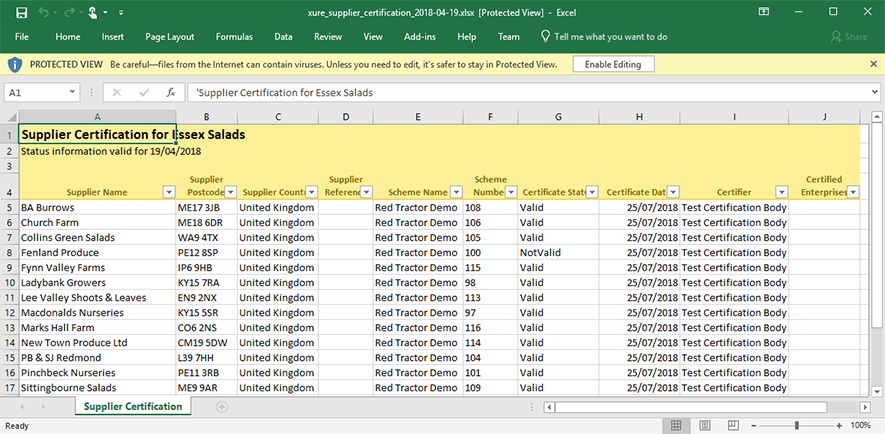 Supplier certification spreadsheet download shown in Excel
Supplier certification spreadsheet download shown in Excel
Viewing a supplier's certificate
To view more detailed information on a supplier’s certification, click on a supplier name in the listing. You will be shown the certificate information we hold for the supplier, alongside any additional data and the certificate change history.
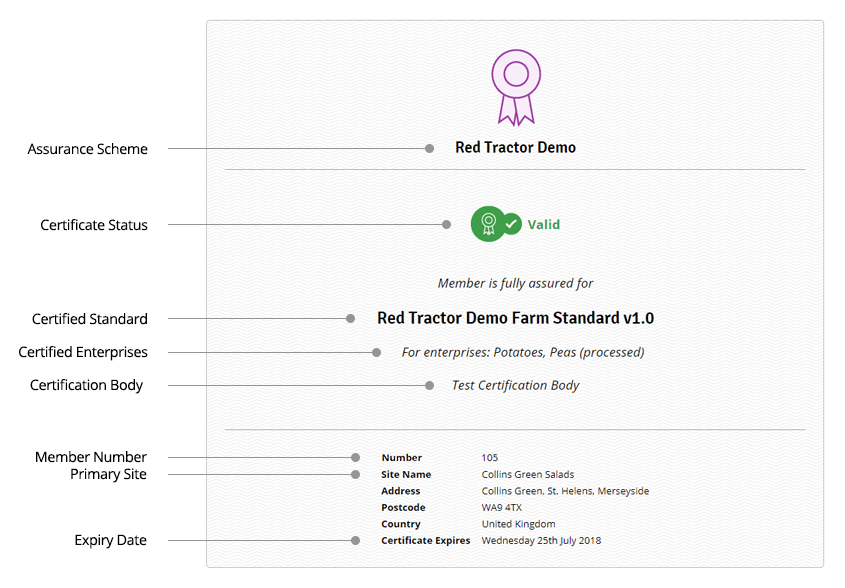 Breakdown of the information shown on the certificate view
Breakdown of the information shown on the certificate view
The standard information shown for the certificate is as follows:
| Assurance Scheme |
The name of the scheme or standards body responsible for the standard against which the certificate has been issued |
| Certificate Status |
The current certification status of the scheme member |
| Certified Standard |
The precise version of the standard for which the certificate has been issued. This may be referred to as the certificate scope. This will change over time as new standards are published, or where the scheme offers alternative versions of their standard. |
| Certified Enterprises |
The list of enterprises associated with the certificate. Generally, these describe the specific products or circumstances under which the certificate is valid. |
| Certification Body |
The name of the organisation that issued and is responsible for the certificate |
| Member Number |
The unique scheme membership number assigned by the scheme or certification body to the site or business |
| Primary Site |
The name, address and postcode of the main site or business associated with the certificate as reported by the certification body |
| Expiration Date |
The date on which the certification will expire. Never assume that the certificate will remain valid until this date as certification may be suspended or withdrawn at any time. |
Certain subscriptions provide access to additional supplier information so you may see additional data beneath the certificate for participating suppliers.
Certificate history
All changes made to the certificate after issue are listed as part of the certificate history. Here you can see the date on which each change was recorded and the details of the exact change made, for example, the date on which a certificate was suspended.
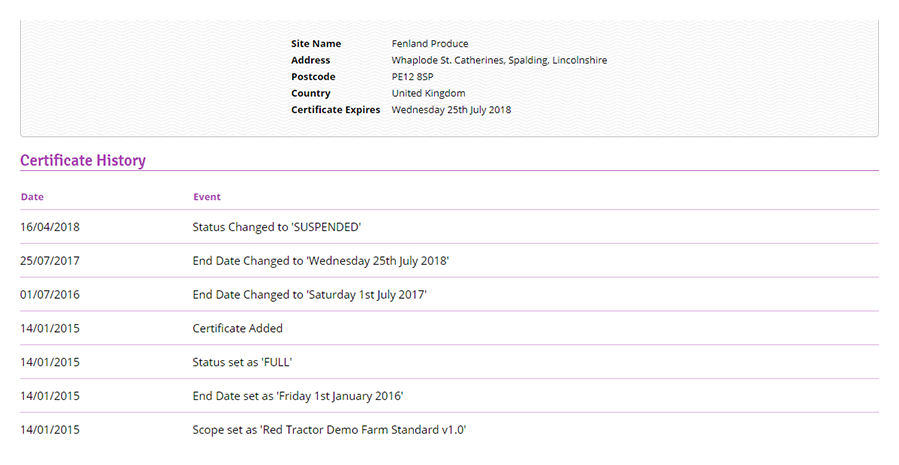 An example of certificate history where the most recent change shows the date on which the certificate was suspended.
An example of certificate history where the most recent change shows the date on which the certificate was suspended.
Receiving certification update emails
As a contact for a site in xure with a certificate tracking subscription you will receive daily email notifications advising you of any changes in your suppliers' certification.
You will be sent a daily email even if there are no changes to report. As delivery of emails cannot be guaranteed you should check every day for receipt of the email to ensure that you do not accidentally miss any important changes.
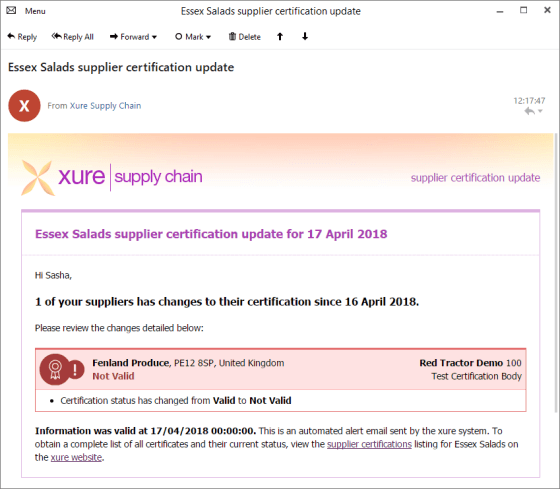 An example of a supplier certification update email advising of a certificate suspension
An example of a supplier certification update email advising of a certificate suspension
Within the email changes are grouped according to the assurance scheme membership to which they relate. For each membership a summary is shown giving the supplier name, scheme name and number, current status (at the time of sending) and the certification body responsible.
Certificate changes
You will receive notification in relation to your suppliers' certification under the following circumstances:
| The certificate status changes |
The certification body has suspended, withdrawn or re-instated certification for the scheme member
|
| The membership status changes |
The membership status may be changed by the certification body:
- From Applied to Current when an applicant member is first certified
- From Current to Grace if the certification body needs more time to complete an existing member's inspection or renewal
- From Current to Closed if the member leaves the scheme or fails to renew
- From Current to Transferred Out when in the process of transferring to a new certification body
A change in membership status will affect the validity of the certificate, for example, where the member has left the scheme. |
| The certificate end date changes |
The end (expiry) date of a certificate may be changed by the certification body if:
- The member is re-inspected under the same version of the standard and therefore the current certificate is extended rather than a new certificate being issued
- The member has renewed and the end date of the certificate is extended to align with their membership term
- The member leaves the scheme and certification is ended early
|
| The certificate scope changes |
The scope (certified standard) against which the certificate is issued may be changed if:
- The member has now been inspected under a newer version of the standard
- The member has now been inspected under an alternate version of the standard
|
| An enterprise is added or removed from the certificate |
The certifier may change the certified enterprises for a member:
- After an inspection has taken place
- Between inspections if the change does not require a revisit
|
| A new certificate is issued |
The supplier's certification is now covered by a different certificate. This normally happens after the member is inspected under a new version of the standard
|
|
A certificate starts being tracked for a site
|
Further certificates are automatically tracked by xure where, for a supplier that you have tagged or have a trading relationship with, we identify that:
- The supplier transfers their membership to a different certification body and the new body issues a replacement certificate
- The supplier's certification is now being covered by a different scheme membership because of a change in business ownership, corporate association or the range of sites covered by the certification
|
| A certificate is no longer being tracked for a site |
Certificates will no longer be tracked by xure where we identify that:
- The supplier transfers their membership to a different certification body and the old membership is closed
- The supplier's certification is now being covered by a different scheme membership because of a change in business ownership, corporate association or the range of sites covered by the certification
|
Obtaining clarifications and corrections
We receive certification data direct from multiple assurance schemes and certification bodies. This undergoes processing and is then matched with the suppliers listed within xure. Whilst we have rigourous validation procedures in place, occasionally problems can occur with these data feeds and matching processes that result in incorrect or out-of-date information being shown.
If you believe any of the certification information shown within xure to be incorrect or wish to query the certification status for a supplier please ensure you contact the appropriate party to ensure a swift response:
- If you believe the status to be incorrect but the scheme number and site name shown on the certificate match your expectations for the supplier please contact the certification body named on the certificate to query the status. If necessary, the Certification Body will then issue an update to the information we hold.
- If the number and site name shown on the certificate do not match your supplier please submit a request to us via our contact form.